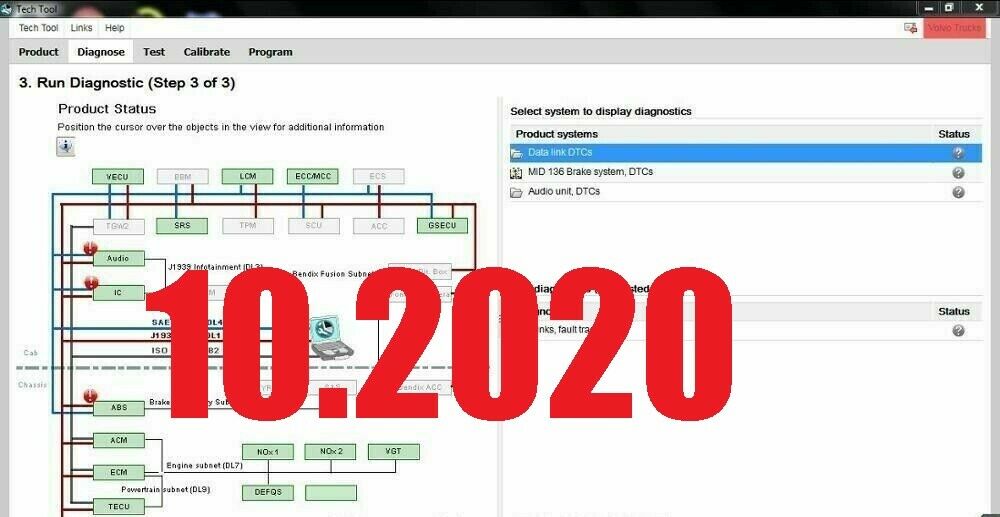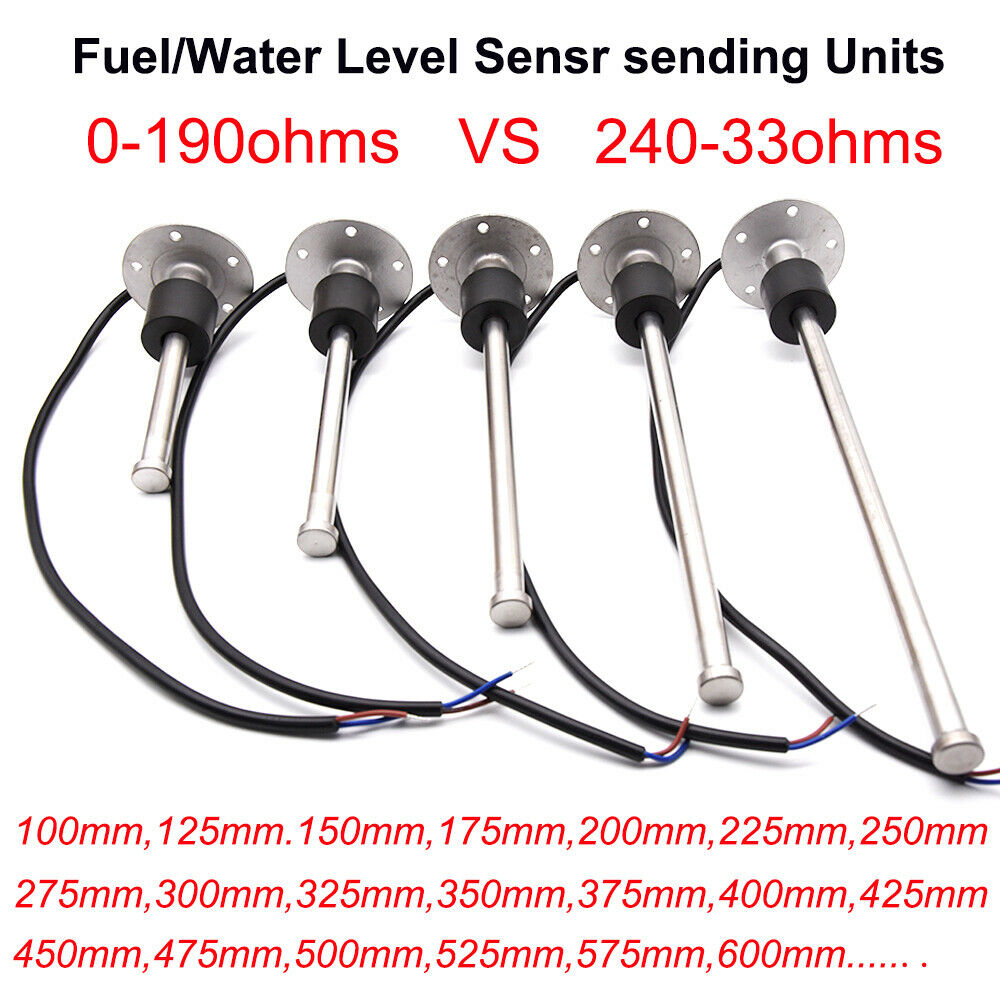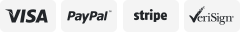-40%
XTOOL Auto OBD2 EZ400 PRO Car IMMO Key Programmer Diagnostic Scanner Tool US
$ 287.16
- Description
- Size Guide
Description
XTOOL EZ400 PRO OBD2 Full system Diagnostic Tool Auto Code Reader Key ProgrammerXTOOL EZ400PRO Car OBD2 Diagnostic Tools OBD2 programmer with
Immobilizer 16 kinds Special functions Free Update Online
1. All System Diagnostic
"
"
"
"
"
XTOOL EZ400 Pro Features:
Easy registration with EZ400 PRO connected to WIFI
Wireless diagnosis via Bluetooth
One-click software update via WIFI with
life time update
Multi language:
English Spain French Poland Portugal Russian
Remote access
Diagnosis reports in PDF file
Record and playback live data
7 inch multi-touch screen
On-board battery
Extensive vehicle coverage for most US, Asian and European vehicle makes
EZ400PRO With more than 15 kinds special functions
Oil Reset,EPB Reset.BMS Reset,IMMO reset,Throttle reset.ABS Bleeding ......
Top View of EZ400PRO Tablet
①MicroUSB:Battery charge or data synchronization with PC
②DB15 Port:Supports wired connection with car by the cable
③Power Button: Power on or power off
EZ400PRO Technical Parameters
Tap on EZ400PRO application, the main interface and sub-menus shows up as below.
Vehicle Connection Test
Wired Connection
a. Connect cables and EZ400PRO in following order:
b. Switch on the ignition and turn on EZ400PRO tablet, then tap on EZ400PRO application to test vehicles. (Shown as follows)
① EZ400PRO Mainframe ② Main Test Cable ③ OBDⅡ-16 ④ Vehicle
(Not working for all car models please ask the seller before bought )
1.Active when Tablet start ()
2.Download software you need ()
3.Contact the tablet with Car()
4.Chose the Functions you need work and Your car models